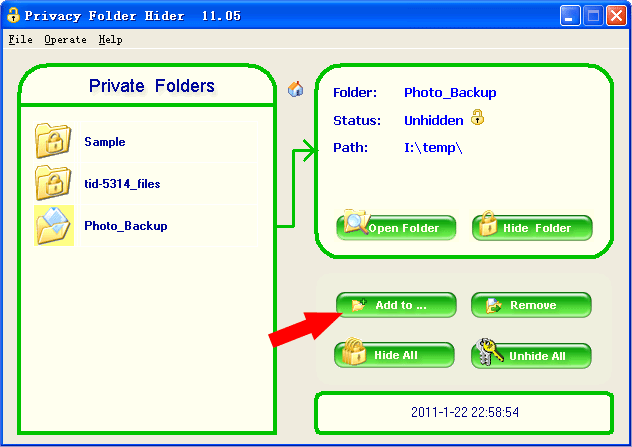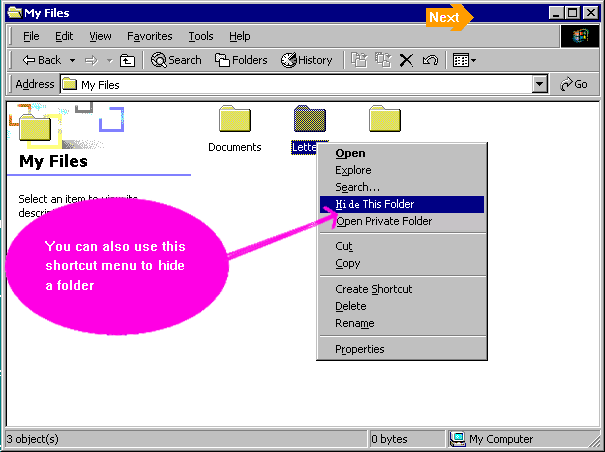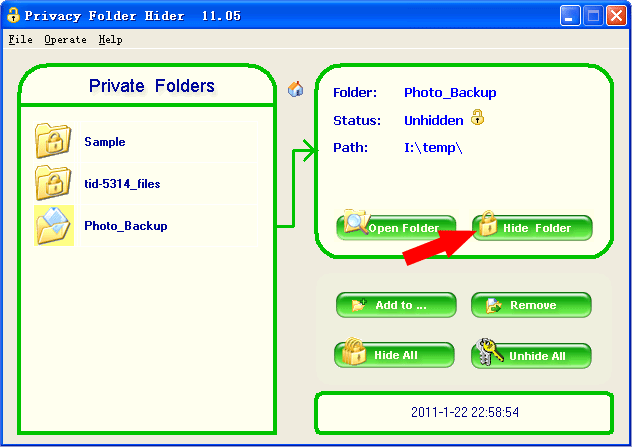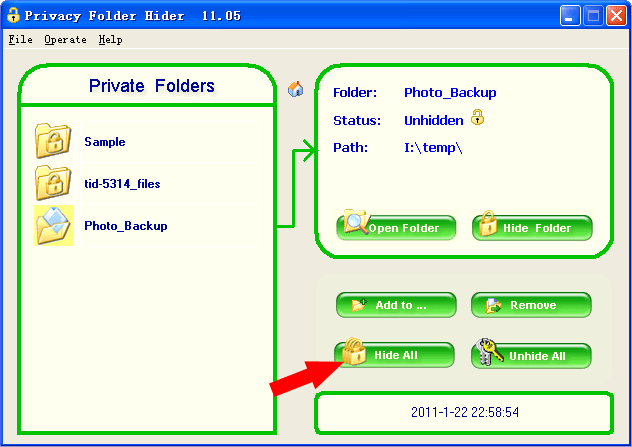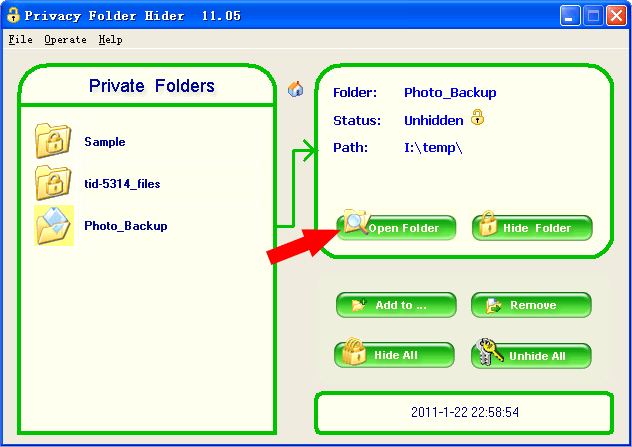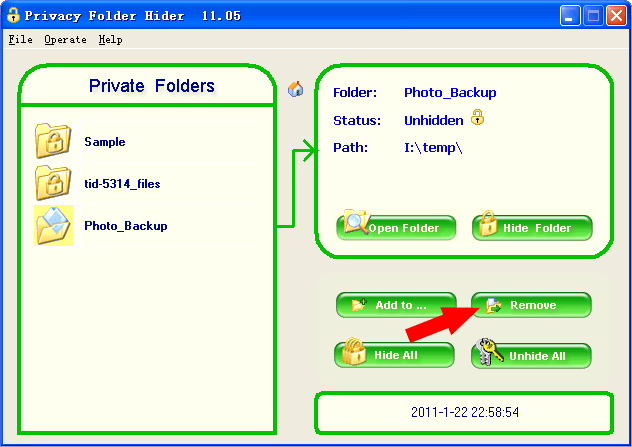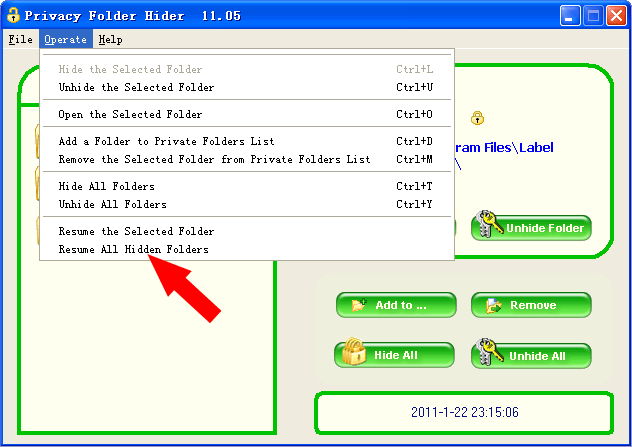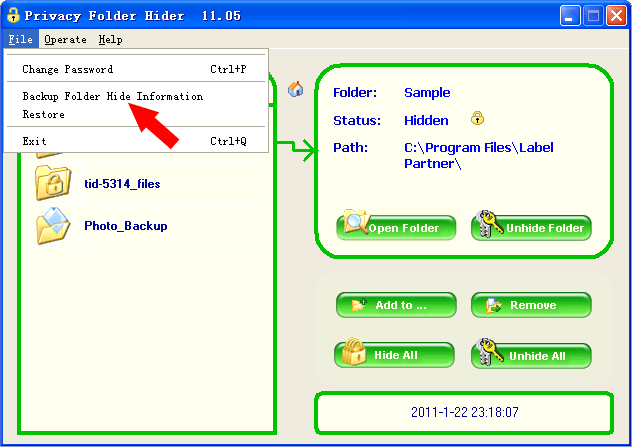|
How to hide a folder? ---- There are two ways to hide a folder: 1. Click the "Add to..." button at program main form, then choose the folder you want to hide:
|
|
2. You can also choose and hide a folder in Windows Explorer.
|
|
3. The hidden folders information are stored in the "Private Folders list", you can hide and unhide them.
|
|
4. You can batch hide or unhide all folders in the "Private Folders list". (This feature is only for the register version).
|
|
5. Open a unhidden folder in Windows Explorer.
|
|
6. If a folder is no longer need to be hidden, you can remove it from the "Private Folders list".
|
|
7. This menu Use on the occasion that windows system had damaged and the folder hidden information were lost, click this menu, Folder Hider will search all hard disk to find and resume all hidden folders.
|
|
8. If you need to format the hard disk or reinstall the Windows system, please remember to first unhide all hidden folders.
|